The Google Analytics for WordPress plugin allows you to track your blog easily and with lots of metadata.
Features:
- Simple installation through integration with Google Analytics API: authenticate, select the site you want to track and you’re done.
- This plugin uses the asynchronous Google Analytics tracking code, the fastest and most reliable tracking code Google Analytics offers.
- Option to manually place the tracking code in another location.
- Automatic Google Analytics site speed tracking.
- Outbound link & downloads tracking.
- Configurable options to track outbound links either as pageviews.
- Option to track just downloads as pageviews in Google Analytics.
- Allows usage of custom variables in Google Analytics to track meta data on pages. Support for the following custom variables:
- Author
- Single category and / or multiple categories
- Post type (especially useful if you use custom post types)
- Logged in users
- Publication Year
- Tags
- Possibility to ignore any user level and up, so all editors and higher for instance.
- Easily connect your Google AdSense and Google Analytics accounts.
- Option to tag links with Google Analytics campaign tracking, with the option to use hashes (#).
- Option anonymize IP’s, for use in countries like Germany.
- Full debug mode, including Firebug lite and ga_debug.js for debugging Google Analytics issues.
- Allow local hosting of ga.js file.
- Tracking of search engines not included in Google Analytics default tracking.
- Tracking of login and registration forms.
WordPress & Plug-in Installation Service
We can fix your broken WordPress site or blog. Whether it needs an upgrade, new installation, bug-fix broken plugins or re-install and develop existing ones we can help – Our team of dedicated developers will solve your WordPress problem fast and with minimum fuss.







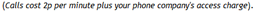 Email:
Email: 


